Notice
Recent Posts
Recent Comments
Link
| 일 | 월 | 화 | 수 | 목 | 금 | 토 |
|---|---|---|---|---|---|---|
| 1 | 2 | 3 | 4 | 5 | 6 | 7 |
| 8 | 9 | 10 | 11 | 12 | 13 | 14 |
| 15 | 16 | 17 | 18 | 19 | 20 | 21 |
| 22 | 23 | 24 | 25 | 26 | 27 | 28 |
| 29 | 30 |
Tags
- relative
- createElement
- box-shadow
- valuable
- javascript
- gird-row-end
- React
- grid-column-start
- foreach()
- localStorage
- prompt()
- grid-row-start
- CSS
- border-style
- variables
- javascipt
- classList
- css#cascading#display#block#inline
- collapsing-margins
- python #qqplot #qq-plot #code
- className
- mongodb
- scope
- Grid
- react-hook-form
- var
- confirm()
- package.json
- grid-column-end
- grid-template-areas
Archives
- Today
- Total
data life
[React] State 끌어올리기 본문
state 끌어올리기
function A(){
return(
<>
<B />
<C />
</>
);
}위와 같은 구조의 컴포넌트들이 존재한다고 가정해보자.
만일 C컴포넌트에서 B컴포넌트가 가진 state가 필요하다 할 때의 상황이라면 어떻게 하는 것이 좋은가?
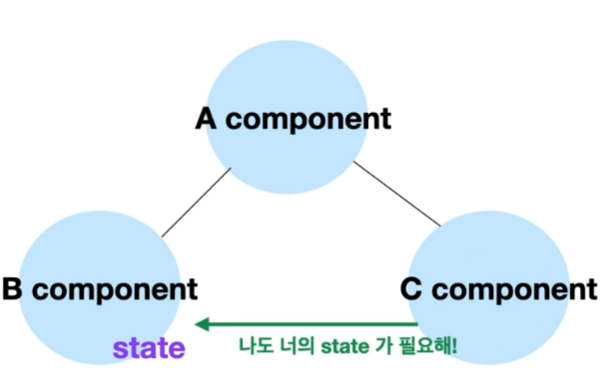
B컴포넌트와 C컴포넌트가 가지고 있는 state를 A컴포넌트로 끌어올려 사용하면 편리하지 않을까?
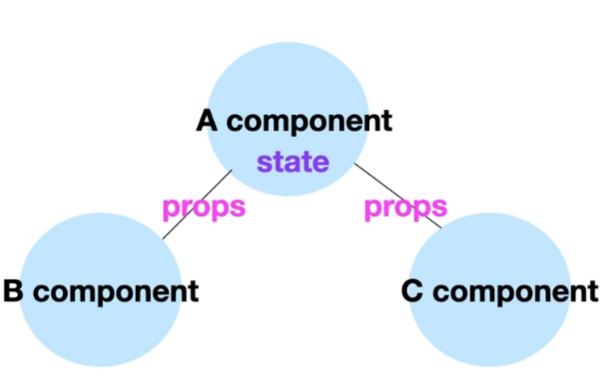
이때, 바로 props를 이용하여 state를 주고받을 수 있다.
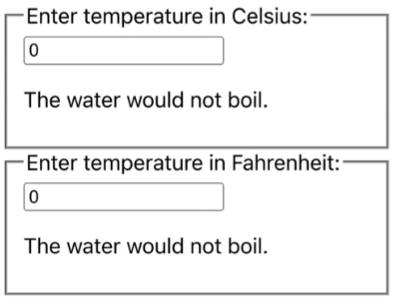
섭씨 기준 100도 이상 또는 화씨 기준 212 이상이면 끓는 물, 아니면 끓지 않는 물이라는 메세지를 보여주도록 구현한 화면이다.
이때, 섭씨와 화씨는 서로 다른 state를 갖도록 구현하도록 함.
동일한 기능은 다음과 같다.
- input에 숫자 입력
- 특정 기준치에 이상이면 끓는 물, 아니면 끓지 않는 물이라는 메세지를 보여줌
/**Calculator.js**/
import React from "react";
import BoilingVerdict from "./BoilingVerdict";
import TemperatureInput from "./TemperatureInput";
export default function Calculator() {
return (
<>
<TemperatureInput scale={"c"} />
<TemperatureInput scale={"f"} />
</>
);
}/**BoilingVerdict.js**/
export default function BoilingVerdict(props) {
// 섭씨
if (props.scale === "c") {
if (props.temperature >= 100) {
return <p>The water would boil.</p>;
}
return <p>The water would not boil.</p>;
}
// 화씨
if (props.temperature >= 212) {
return <p>The water would boil.</p>;
}
return <p>The water would not boil.</p>;
}/**TemperatureInput.js**/
import React, { useState } from "react";
import BoilingVerdict from "./BoilingVerdict";
const scaleNames = {
c: "Celsius", // 섭씨
f: "Fahrenheit", // 화씨
};
export default function TemperatureInput(props) {
const [temperature, setTemperature] = useState(0);
function handleChange(e) {
setTemperature(e.target.value);
}
const scale = scaleNames[props.scale];
return (
<fieldset>
<legend>Enter temperature in {scale}:</legend>
<input value={temperature} onChange={handleChange} />
<BoilingVerdict
scale={props.scale}
temperature={parseFloat(temperature)}
/>
</fieldset>
);
}
추가 기능 구현
- 섭씨 온도 <-> 화씨 온도
섭씨 / 화씨 중 어느 한 곳에 온도값을 입력하면 단위 변환하여 서로 값을 나타내주도록 기능을 부여해주도록 함
/**Calculator**/
const [state, setState] = useState({
scale : "c",
temperature : 0,
});객체(obj)를 받아 어디서 수정했는지, 값(온도)는 무엇인지 알려주는 온도변화 함수를 만들어준다.
const handleTemperatureChange = (obj) => {
// 어디서수정했는지, 값(온도)는 무엇인지
//obj.scale, obj.temperature
setState({...state, scale:obj.scale, temperature : obj.temperature})
}
단위 변환 함수
- toCelsius
- toFahrenheit
//섭씨 변환
function toCelsius(fahrenheit){
return ((fahrenheit - 32) * 5) / 9;
}
//화씨 변환
function toFahrenheit(celsius){
return (celsius * 9) / 5 + 32;
}function tryConvert(temperature, convert){
const input = parseFloat(temperature);
if(Number.isNaN(input)){
return "";
}
const output = convert(input);
const rounded = Math.round(output * 1000) / 1000;
return rounded.toString();
}이후, state에서 scale과 temperature 변수를 가져와
삼항연산자를 이용하여 각 변수에 해당하는 값이 아닐경우, tryConvert를 이용하여 값을 반환하도록 해준다.
const {scale, temperature} = state;
const celsius = scale === "f" ? tryConvert(tempertaure, toCelsius) : temperature
const fahrenheit = scale === "c" ? tryConvert(temperature, toFahrenheit) : temperaturereturn (
<>
<TemperatureInput scale={"c"} temperature={celsius} onTemperatureChange={handleTemperatureChange} />
<TemperatureInput scale={"f"} temperature={fahrenheit} onTemperatureChange={handleTemperatureChange}/>
</>
)마찬가지로, state를 받는 Temperature.js에서도 변경하면 다음과 같다.
/**TemperatureInput.js**/
import React, { useState } from "react";
import BoilingVerdict from "./BoilingVerdict";
const scaleNames = {
c: "Celsius", // 섭씨
f: "Fahrenheit", // 화씨
};
export default function TemperatureInput(props) {
//const [temperature, setTemperature] = useState(0);
function handleChange(e) {
//setTemperature(e.target.value);
props.onTemperatureChange({scale:props.scale, temperature:e.target.value});
}
const scale = scaleNames[props.scale];
return (
<fieldset>
<legend>Enter temperature in {scale}:</legend>
<input value={props.temperature} onChange={handleChange} />
<BoilingVerdict
scale={props.scale}
temperature={parseFloat(props.temperature)}
/>
</fieldset>
);
}각각 컴포넌트에 존재하던 state를 Calculator 컴포넌트, 즉 상위 컴포넌에서 관리하도록 도와주었다.
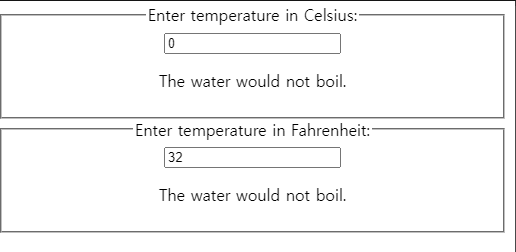
'Front-end > React' 카테고리의 다른 글
| [React] Hook 함수 중 useEffect() (0) | 2023.03.29 |
|---|---|
| [React] 생명주기 (Life-Cycle) (0) | 2023.03.29 |
| [React] State의 비동기적 업데이트 (0) | 2023.03.29 |
| [React] State (0) | 2023.03.29 |
| [React] 라이브러리 vs 프레임워크 (0) | 2023.03.24 |



